At our campus in San Rafael, California, we operate various Giesen coffee roasting machines which we frequently use for courses that feature the design of coffee roasting profiles. One of the most common questions asked by students is how to design a roasting profile from scratch and how to fix a profile if the flavors don’t live up to the expected results. In this column, I’d like to provide you some practical roast tips.
Let’s discuss some tips so you won’t feel lost too much while trying to improve the roasting performance of your machine and of your precious coffees. First, I like to address some fundamental definitions and concepts.
Fundamental definitions and concepts
- Bean temperature versus air temperature
Almost any drum roasting machine features a thermocouple for the measurement of the air temperature and for the bean temperature. The air temperature typically reacts swiftly to changes in the heat output of the burner. Once the air temperature changes, the bean temperature will respond with a slight delay.
- Charge temperature
This is the heat level to which you expose the beans at the early beginning of the profile. I recommend using the air temperature for the determination of the charge temperature. The higher this charge temperature, the higher the ROR (Rate of Rise) will become in the early stages of the profile.
- Rate of Rise (ROR)
Usually, we express the ROR in degrees of bean temperature increase per 30 seconds. I always like to compare the ROR with the speedometer of a car. The higher the ROR, the faster your roasting profile will evolve.
- Heat output
Basically, all roasters feature an adjustable setting of the heat output of the burner(s). All Giesen machines feature controls that allow the operator to adjust the burners one percent at a time.

How to troubleshoot the roasting profiles?
So how can you troubleshoot your roasting profiles? As a first step, perform a thorough cupping of your coffee and try to pinpoint the quality of the acidity. Quite often, the acidity of your coffee reveals a lot. If the coffee lacks acidity, try lightening up the roast and create a profile with a higher ROR at the beginning of the roast. If your coffee has a sour or sharp aftertaste, then try to create more sweetness by slowing down the roast during the development phase of the coffee. The development phase starts right before the first crack and this is when the caramelization of sugars inside the coffee beans takes place. Next, focus on the body of the coffee. If the mouthfeel appears somewhat dry, then shorten the phase between 260 and 350 degrees F (bean temperature). This is when the so-called Maillard reactions are happening. Finally, experiment with the ROR (rate of rise) during your roasting profile. The ROR should reach its maximum level before the fourth roasting minute. Try multiple profiling options with distinct curves for the ROR and you will be amazed by the different results.
In our laboratory and campus, we frequently organize roasting sessions while using the Giesen Roast Profiler, which I consider an excellent tool for the troubleshooting of profiles.
Join me during the next Giesen Webinar on Friday, July 30. We will specifically discuss this important topic! (Insert Link To Register)
Willem Boot is a roasting consultant and trainer and founder of Boot Coffee Campus in San Rafael, California. He is also one of the Giesen Ambassadors. Visit www.bootcoffee.com.
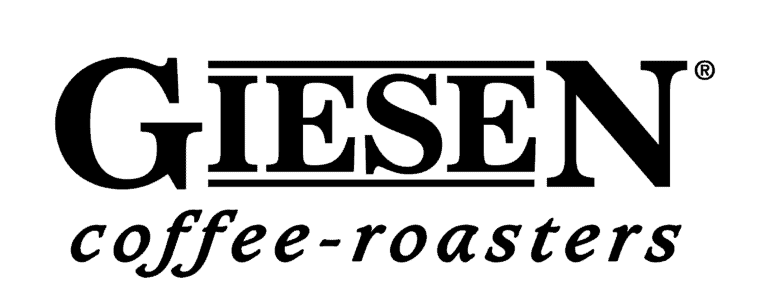
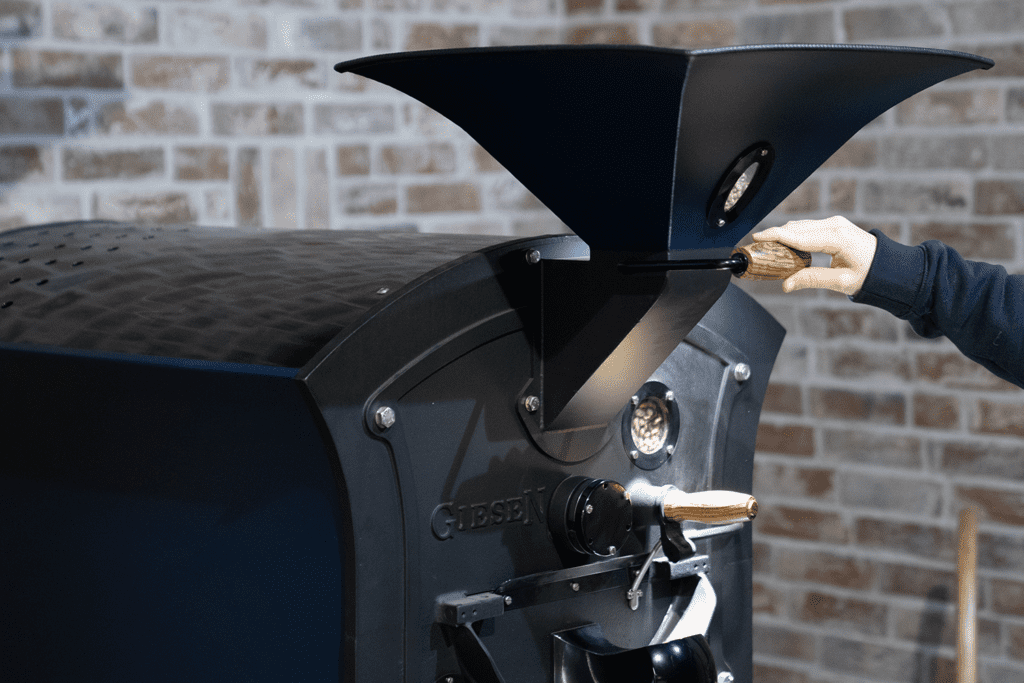

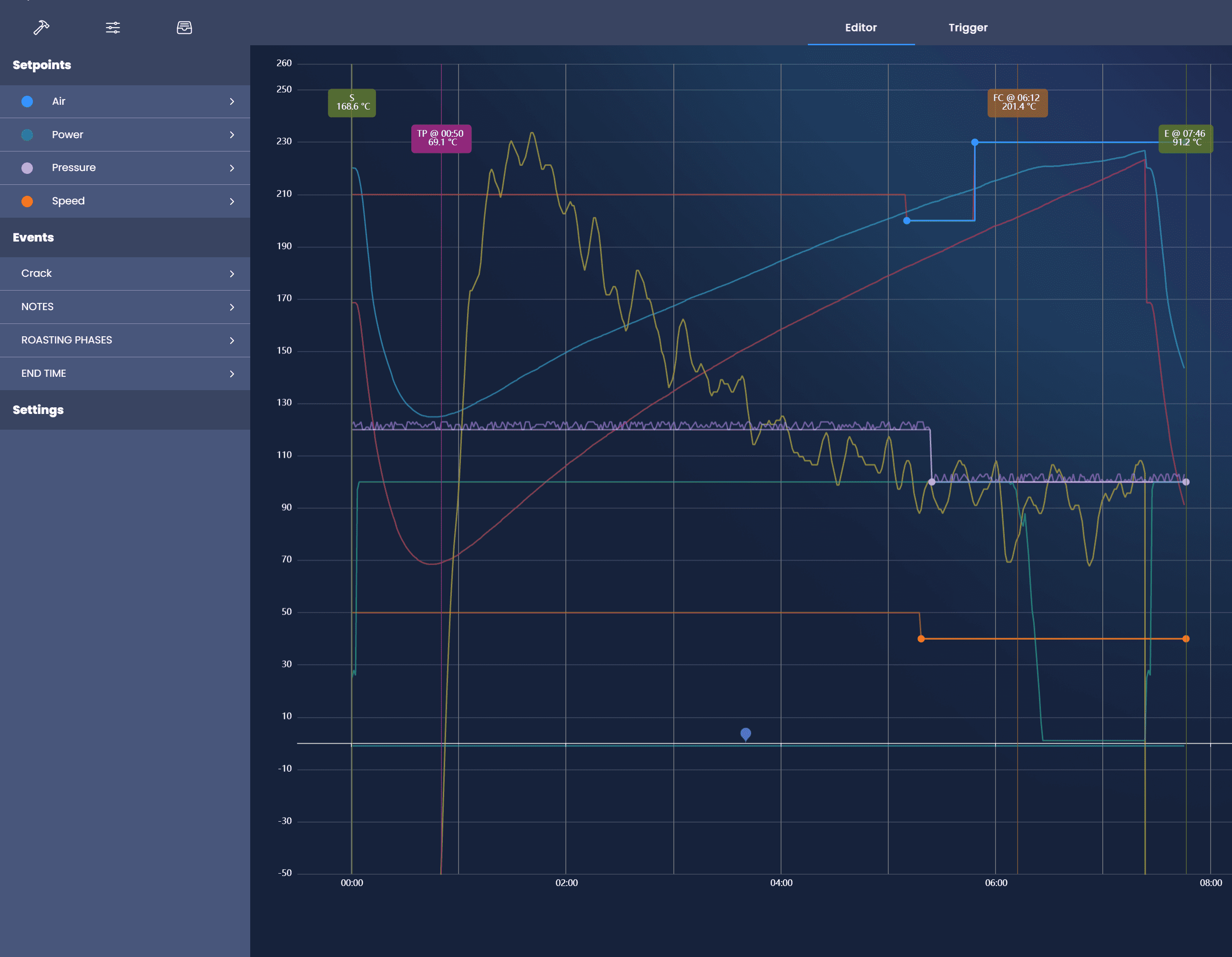

Dieser Beitrag hat einen Kommentar
Hi Willem, thanks for the tips!. Can you share some distinctive roast graphics of yours for a better understanding?. I am especially curious about the profile where ROR peaks at 4th minute mark.