We find it very important to support you when you encounter any problems with your roaster. You want you roaster to work well and we understand the importance of it to ensure continuity in your business.
If you are in need of support, you can reach us in different ways.
Support via our Web Form
On the left bottom of our website you find a question mark. If you click this you can immediately send us a message with your support question.
To be of good assistance we ask for your roaster serial number. You can find this number on the serial plate on the back of your roaster.
Support via our special Support Page
We also have a special support page where you sign in with your own account. Just go to support.giesen.com, sign in and submit a request.
When visiting for the first time, you will need to sign-up first. You can do this easily with an email address and password or with one of your social media accounts. You can use these login details for any future occasion.
After the submission of your request we will look for an appropriate solution. In the meanwhile we will keep you up to date via email about the status of your ticket.
Other ways to contact us
If for some reason you cannot use the above mentioned methods, you can always send your question by mail to support@giesen.com, post a private message on Facebook or call us at +31(0)315 68 13 77.
Our Support Desk
Our support team is available from Monday to Friday between 9 AM – 4 PM (GMT +1). Any requests will be read within hours and we will respond to you as quickly as possible. Any support request outside office hours will be responded to within 24 hours.
We use the software solutions of Zendesk to redirect the messages coming in via our Web Form, Support Page and Facebook to our professional support team.
Frequently Asked Questions (FAQ)
At the moment we have more than 1000 different Coffee Roasters all over the world. In the last couple of years we bundled the most common support questions into a ‘frequently asked questions’ section on our Support Page. If you go to support.giesen.com you can read all about them.
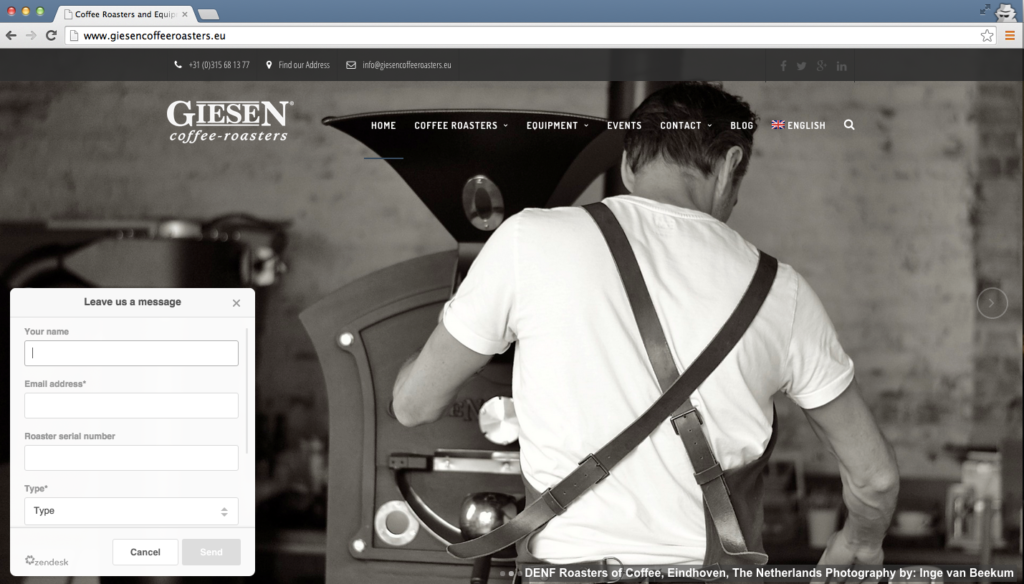
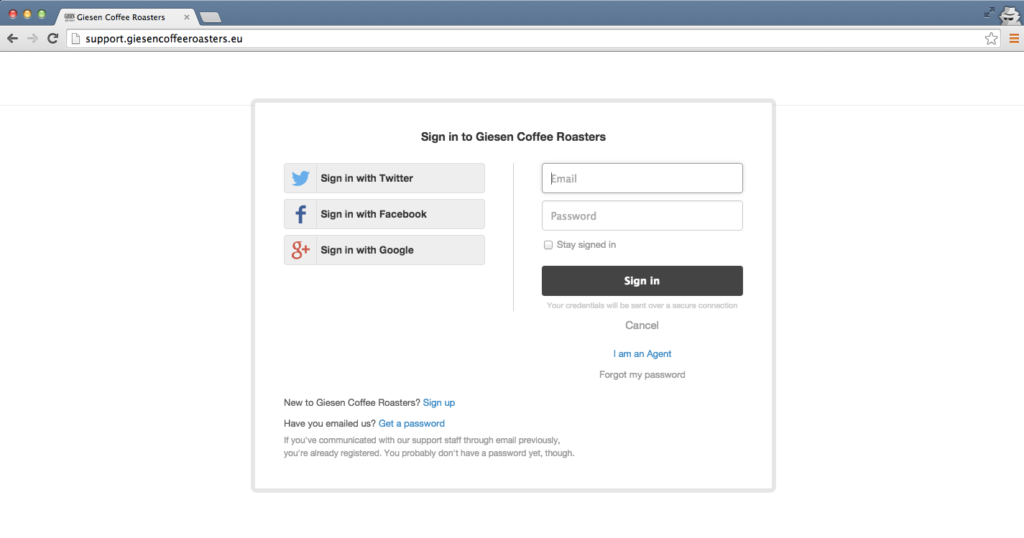
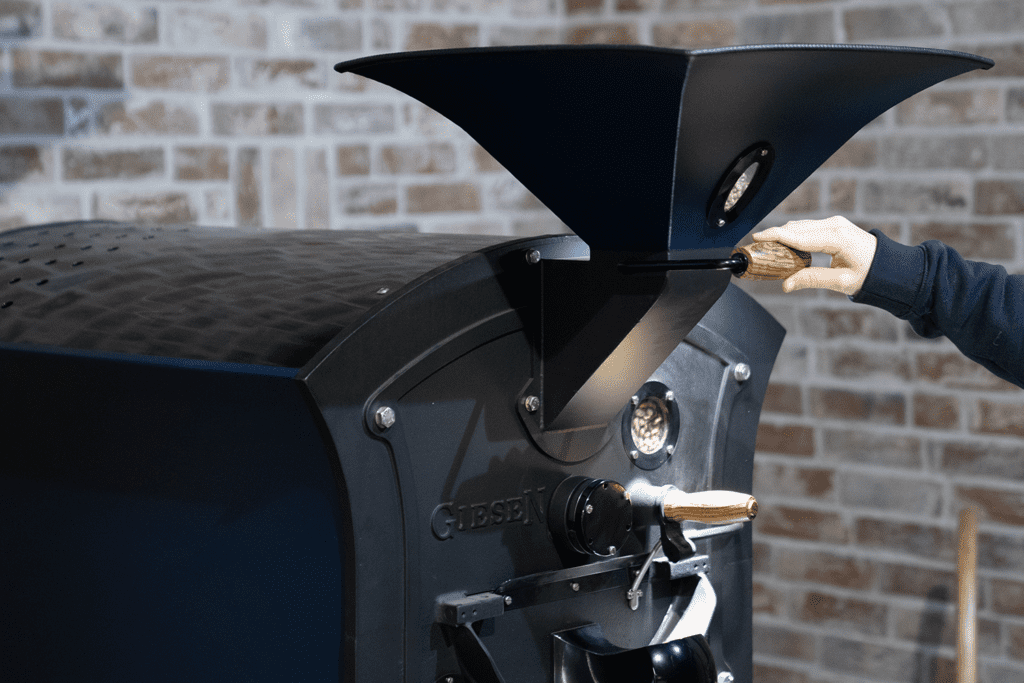

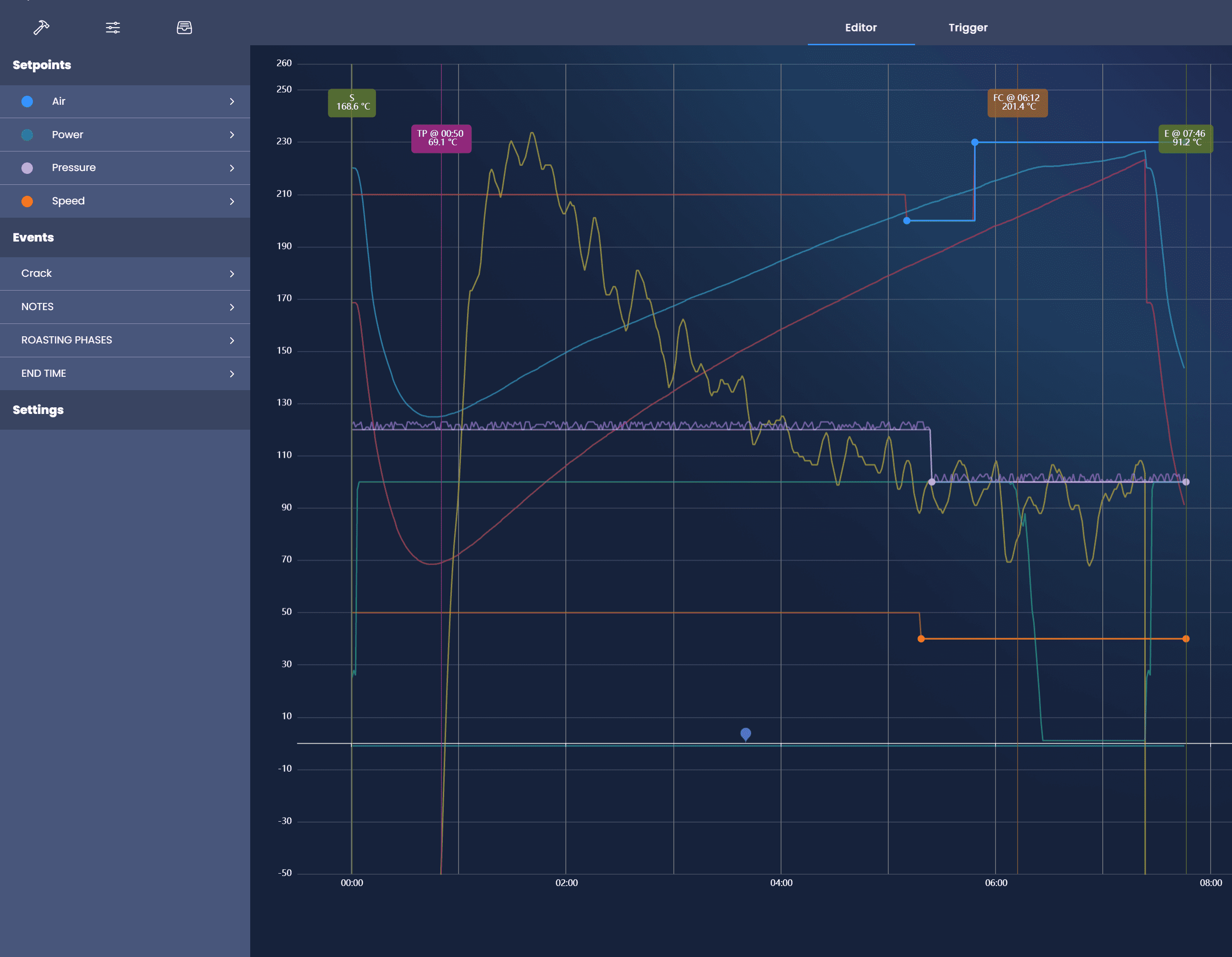

Esta entrada tiene 9 comentarios
Hello
I reached out via your message system on your website a few weeks ago and haven’t heard back yet. The trier light on our W6 went out a few weeks back. It flickered for a few days then just stopped working. Can you please advise how to fix it?
Thx
Matt
Hello Matt,
I’m sorry you did not receive a reply. I just forwarded your request to our support department.
With kind regards,
Shauni
I am trying to help one of my clients. He has a W15 and is getting a Drum Therm error message. Could you please tell me what that message indicates? Thank you.
Hello,
We have two of your W-6 rosters here in fort myers and both have a problem with the LED light for checking the roast . They are not functioning anymore. Is it a fuse or do you think the LED light itself is the issue? If it is a fuse, where can I find it?
Hi there, please contact our support department. They are happy to help! Please contact support@giesen.com
Hello,
am Fredrick writing from hundred Coffee Qatar..
I have a challenge with get the roaster IP address. We’re installing cropster.
Serial number: W6A/20183072A
Kindly assist
Hi Fredrick,
For optimal support you can mail to support@giesen.com or go to giesen.com/service-and-support/
Hi. The cooling fan of my roaster is not turning o
Hi Sofia,
You can best reach our support department by making a ticket on this page http://www.giesen.com/service-and-support/