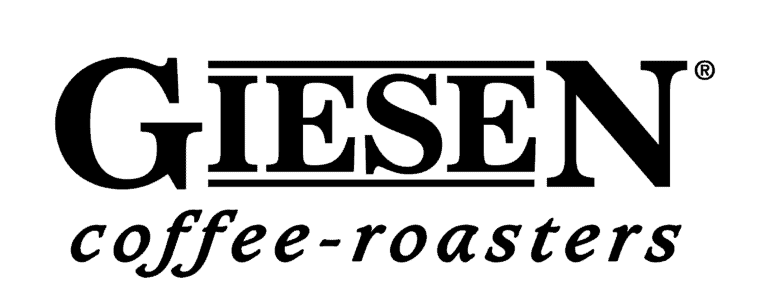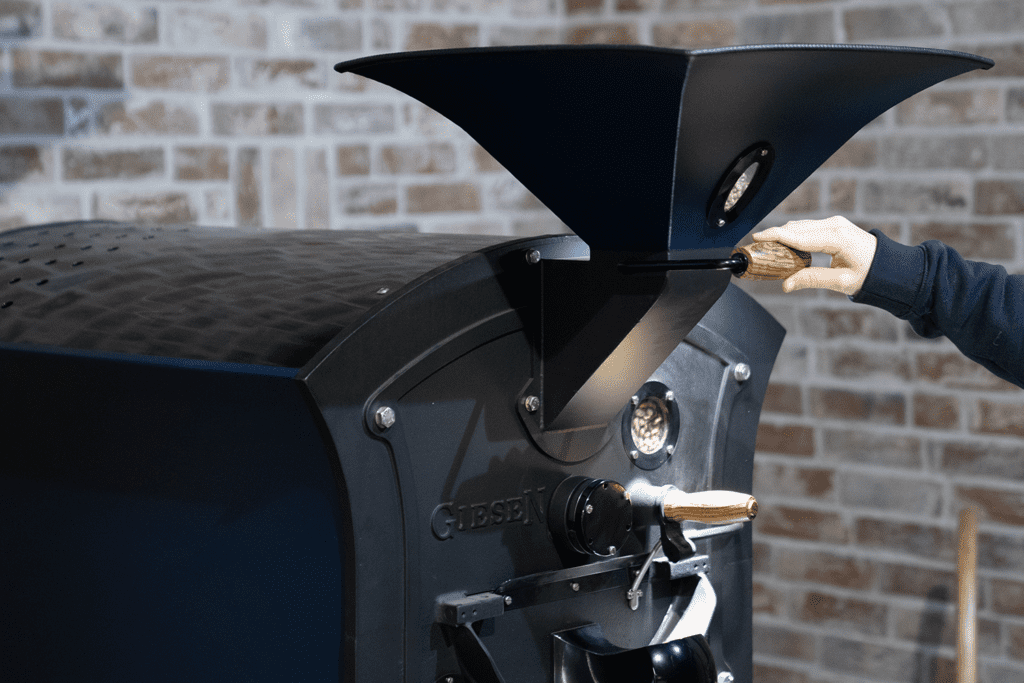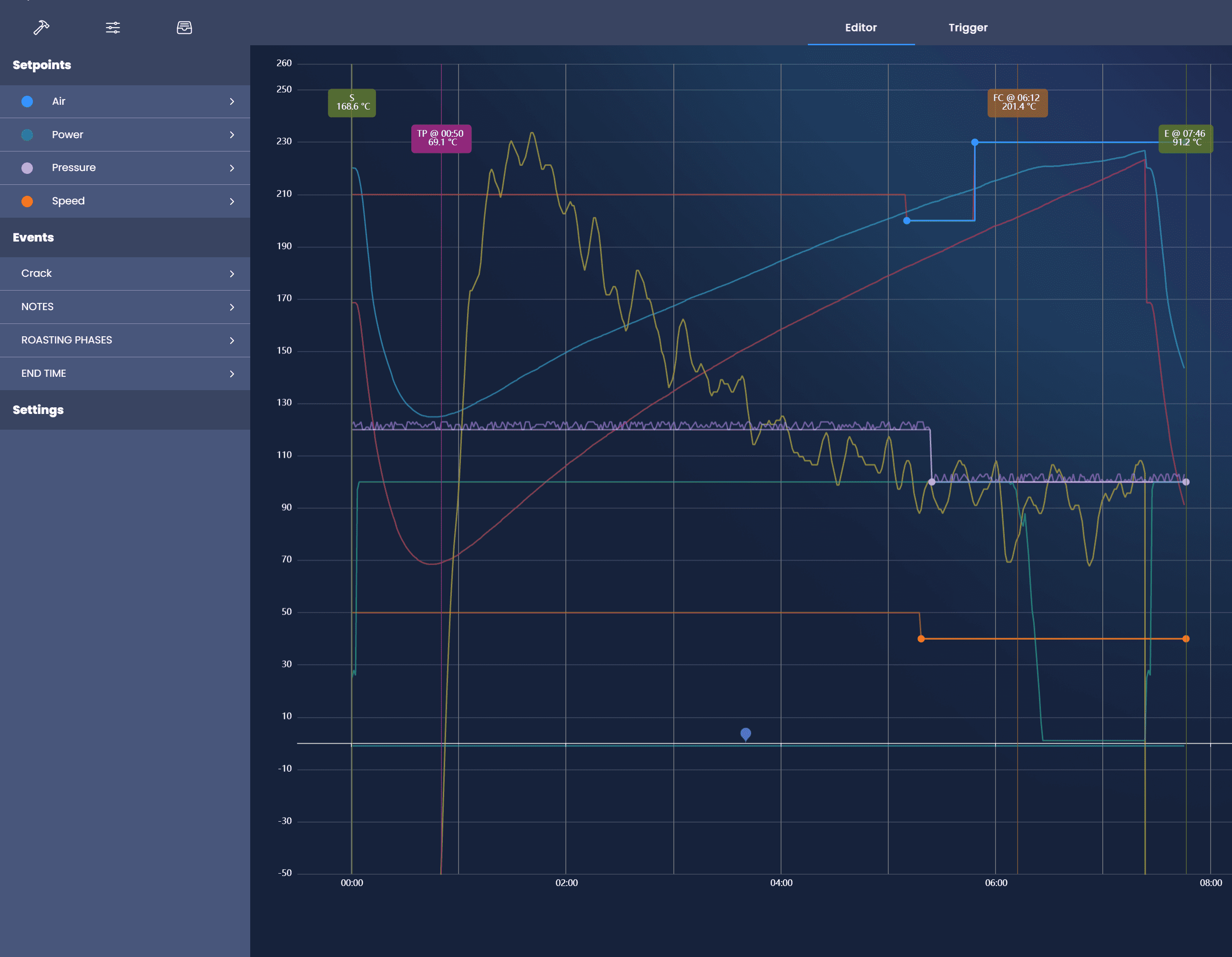Last webinar #15 focused on troubleshooting roasting profiles. Willem, Katie, and David talked about things you can look at before, during, and after roasting. We wrote a summary of it.
A profile is all about how the coffee is roasted during a certain time. To do roast profiling consistently, it’s going to help when you improve the overall consistency of the flavor profiles. So, roasting profiles are very much connected with the profiles of the coffees in the cup.
Benefits of roasting profiles
There are several benefits you discover when you’re working with a roasting profile. For example, you improve the consistency of the roast because of the documentation. Also, a profile helps with efficient roasting. When you have made a good profile, you can reuse this as much as you like without having to experiment again.
Benefits:
- Improve consistency
- Quality control
- Continued learning
- Sharing information
- Efficiency
- Profitability
- Improve coffee quality
Planned vs actual profiles
We plan our profiles, but once the roast master is performing the profile, there must be a specific decision made to hit certain bean temperature points. That depends on the coffee type and the desired outcome. So, the interaction of the roast master is important. Ultimately, it’s the flavor profile of the coffee that should be the decision-maker, whether or not it’s statistically awkward. Roastmaster decides temperature points to hit by coffee types, desired outcome, and past experiences. It’s the flavor profile of the coffee that should be the decision-maker.

Before roasting: considerations
Being prepared well, helps us make sure we are going to prevent issues and problems. So, let’s look at some considerations:
- Room Temperature
- Ambient temperature affects inlet air
- Ambient temperature affects bean temperature
- Humidity (unless climate control, temperatures in the same room can be different. Higher relative humidity in the air will potentially drive up the moisture in the bean which will obviously have consequences for the roasting process.)
- Affects bean moisture content
- Affects heat transfer in the roaster / inside the bean
- Batch # for the day / which batch of the day are you roasting at that point? (The first batch versus the second batch versus the tents batch, indicates different heat stability that the machine will have and that will help us understand what the latent heat energy is inside the roasting machine. As you know, roasting machines can be extremely heavy. Typically, after the second batch, roasting machines become more heat stable and will produce more consistent profiles.
- Indicator for latent heat energy
- Could inform roasting controls
Green coffee measurements
To get prepared there are certain green coffee measurements you want to use. This can be one for beans size, which definitely can have an impact on the roasting profiles. Besides that, you need to do an inspection of the level of the defects. Then, you also want to know what the moisture content is of your coffee. There are also tools to measure the water activity. Water activity is basically how the water is contained within the cellular content of the bean. Water activity also helps us make predictions on the stability of that coffee over time. And then finally there is the color of the beans. Usually when beans age, they gradually lose their color. From green/ bluish green down to hay, brownish-green, towards an almost cinnamon color. These measurements help us determine how to be prepared for the roasting job at hand.
The tools contain:
- Bean size
- Defects handbook/ knowledge
- Moisture analyzer
- Water activity
- Color
Observations during the roast
There are a lot of observations you can do during the roast. These point will help you improve the roast.
The observations:
- Charge temperature
- Bean temperature
- Rate of temperature change
- Exhaust of temperature change
- Exhaust temperature
- Heat application
- Turnaround point
- Color change
- Yellow
- Cinnamon
- Start of the first crack
- Start of the second crack
- Gas & airflow control changes
Flicks and Cracks
When the profile gradually goes down but then goes up again. For a lot of roasters, this might be a little bit of a shock. Because we are looking at a flick and crash. Right upon the onset of the first crack, we see the example of a roast profile issue. You see that the rate of rise increases when the heat becomes exoteric. That’s the flick and then it crashes when it comes down. This can have consequences for your profile. But not necessarily. In my opinion, these flicks and crashes can be relatively normal, depending on how you are used to control the gas in your roasting machine. From a chemical perspective, it can have an impact. Although it’s all about the flavor profile, in general, it’s better to prevent these flicks and crashes. Why? Because for consistency’s sake, it will be hard to reproduce these flicks and cracks always at the same time and temperature.
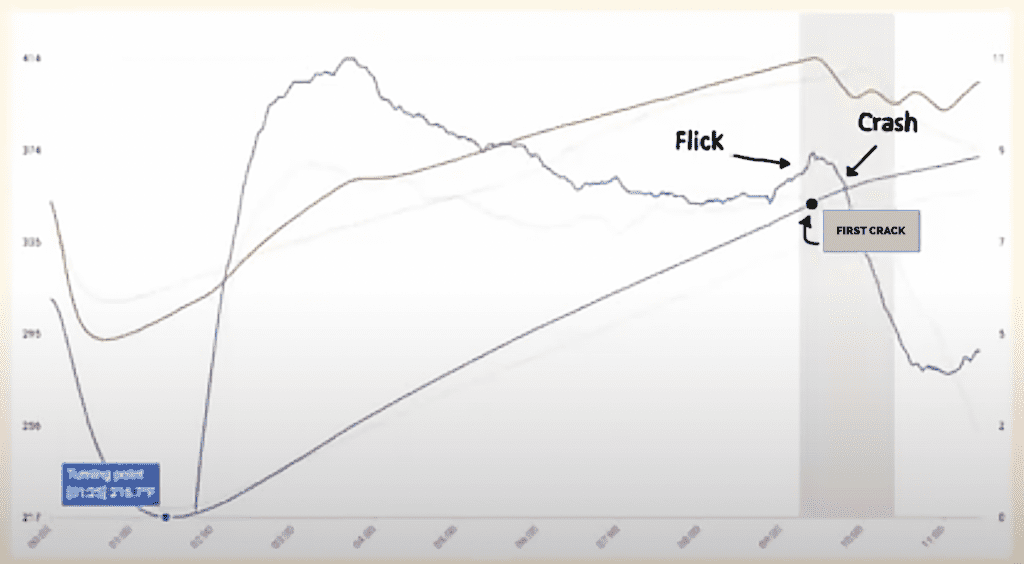
Like to know everything about trouble shooting roast profiles? Watch the webinar #15.
Check out the other Giesen blog articles and webinar summaries here.