Giesen Profiler FAQ
Here you will find the Giesen Profiler FAQ: Frequently Asked Questions. If you have questions that are not listed, add them in the comments and we will answer them!
How can I buy Giesen Profiler?
Schritt eins: Erstellen Sie ein Konto auf https://my.giesen.com/
Sie erhalten eine E-Mail mit den Schritten, die Sie unternehmen müssen, um Ihren Profiler zu erhalten.
Schritt zwei: ein Unternehmen gründen
Nachdem Sie ein Konto erstellt haben, sehen Sie Ihr Dashboard. Klicken Sie auf "Erstellen". Auf diese Weise erstellen Sie ein Unternehmen. Wenn Sie ein Unternehmen erstellen, können Sie später Ihr Abonnement zu Ihrem Unternehmen hinzufügen. Füllen Sie die Details aus und klicken Sie auf "Speichern".
Dritter Schritt: Hinzufügen des Abonnements
You will see your dashboard again. Click on ‘show’ to see your details. You will see your billing information, the users added to your company and on the right a button with: ‘Add subscription’. When you click on it you will see our subscriptions.
Wie kann ich eine Testversion anfordern?
Ever wondered how Giesen Profiler can help you find the perfect roast? Now you can find out… How to get your hands on the trial? Create an account at my.giesen.com.
Sie haben bereits ein Konto bei MyGiesen? Klicken Sie hier, um sich für die Studie zu bewerben.
Enter your roaster serial number with your invoice number (of your Giesen roaster purchase) and the trial is sofort ready for you. Download the profiler and log in. Now you have 14 days to get accustomed to a great roasting experience.
Was geschieht am Ende der Trial?
Wir werden Sie daran erinnern drei Tage bevor Ihre Probezeit abläuft. Für die Testphase fallen keine Kosten an. Wir möchten so transparent wie möglich sein und hoffen, dass Sie sich von der kostenlosen Testphase überzeugen lassen. Keine Bedingungen.
Wenn Sie bereit sind, auf ein kostenpflichtiges Konto umzusteigen, gehen Sie zu my.giesen.com und navigieren Sie zu Ihren Kontodaten. Jetzt können Sie ein Upgrade auf ein lebenslanges, monatliches oder jährliches Abonnement vornehmen. Wenn Sie Ihr Probekonto auf ein kostenpflichtiges Abonnement umstellen, bleiben alle Ihre Profile und Röstungen erhalten. Wenn Sie Ihr Probeabonnement kündigen möchten, können Sie Ihre Daten exportieren, bevor Ihr Konto gekündigt wird. Ihre Testversion endet automatisch, wenn die 14-tägige Testphase vorbei ist.
Do I get charged for the trial?
Nein. Die Testphase ist völlig kostenlos. Sie müssen auch keine Zahlungsmethode angeben.
Welche Abrechnungsmöglichkeiten gibt es?
We offer monthly, yearly or lifetime subscriptions.
How many roasters can I connect with 1 subscription?
With one subscription you can connect to 1 roaster at the same time. You can reconnect to other roasters but only one at a time.
I still have questions – who should I contact?
E-Mail an profiler@giesen.com oder rufen Sie an unter +31 (0) 315 68 13 77
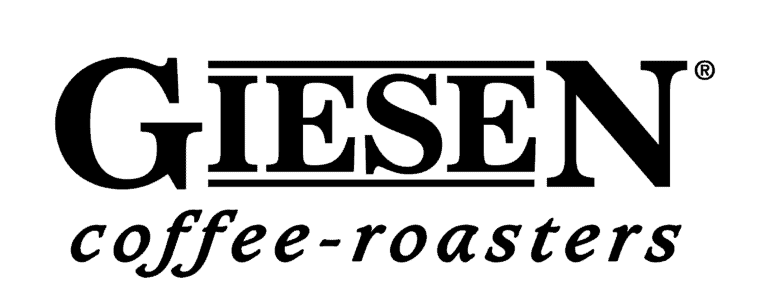
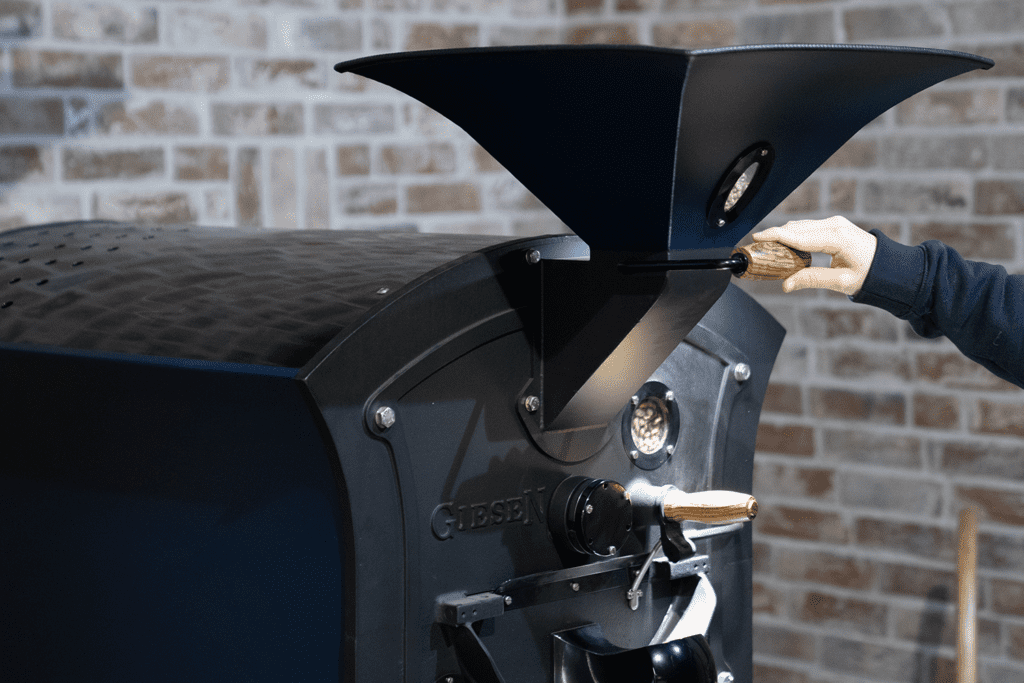

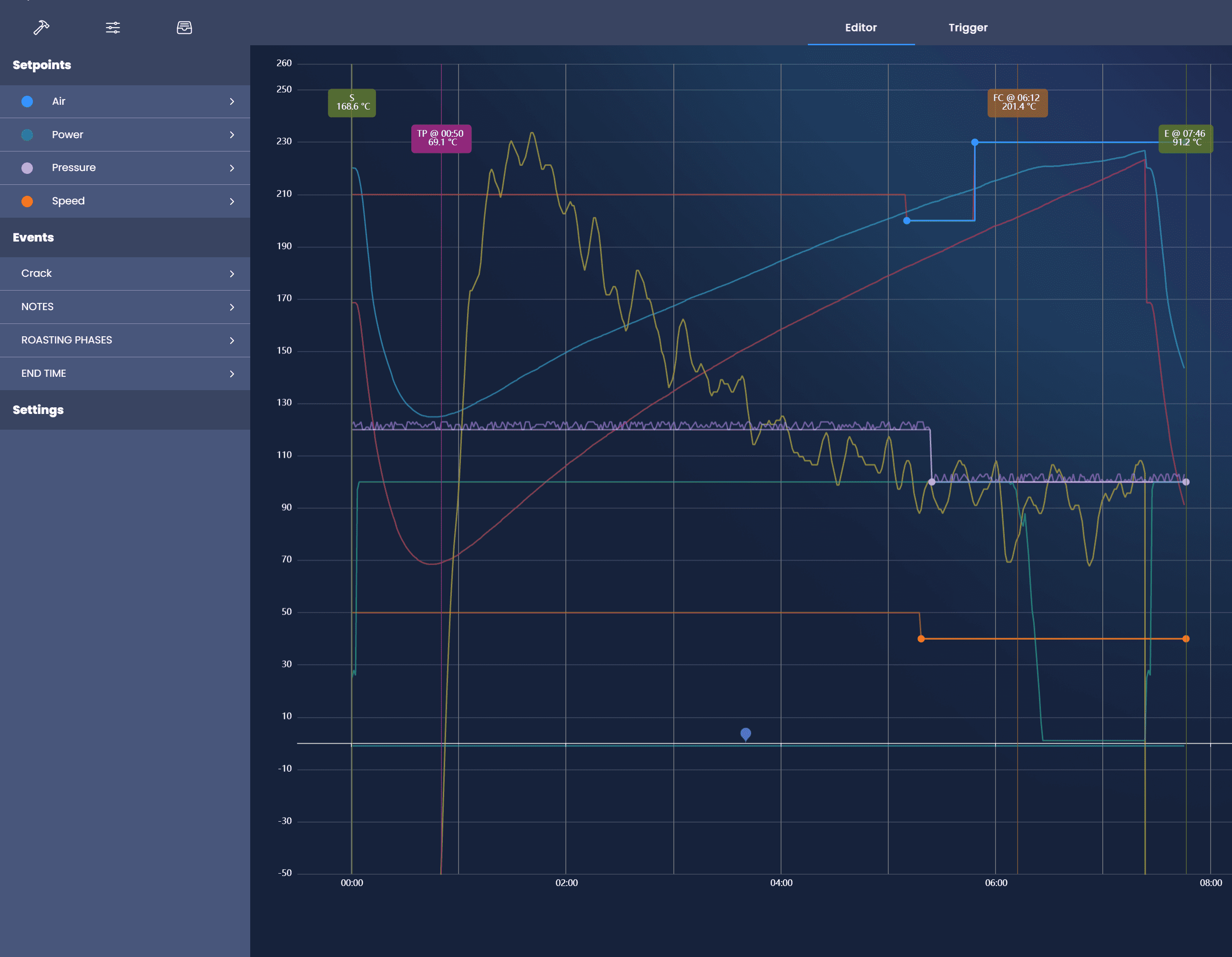

Dieser Beitrag hat 3 Kommentare
Hi sir
We have the Giesen Roaster W15. And when we download the update, and try to log in it’s showing an error message “you are at your session limit”.
What shall I do to login again
Thank you
Don Sebastian
+97333653381
Hello Don Sebastian,
In the future it would be best to email to profiler@giesen.com but for a session limit you can do the following:
1. Open my.giesen.com in your browser
2. Navigate to ‘Profiler’
3. Scroll all the way down and delete your session
4. Now you can log in again