Giesen Profiler FAQ
Here you will find the Giesen Profiler FAQ: Frequently Asked Questions. If you have questions that are not listed, add them in the comments and we will answer them!
How can I buy Giesen Profiler?
Step one: create an account on https://my.giesen.com/
You will receive an email with the steps to take to get your Profiler.
Step two: create a company
After you’ve created an account, you will see your dashboard. Click on ‘create’. This way you will create a company. By creating a company you can later add your subscription to your company. Fill in the details and press save.
Step three: Adding the subscription
You will see your dashboard again. Click on ‘show’ to see your details. You will see your billing information, the users added to your company and on the right a button with: ‘Add subscription’. When you click on it you will see our subscriptions.
How can I request a trial?
Ever wondered how Giesen Profiler can help you find the perfect roast? Now you can find out… How to get your hands on the trial? Create an account at my.giesen.com.
Already have an account at MyGiesen? Click here to apply for the trial.
Enter your roaster serial number with your invoice number (of your Giesen roaster purchase) and the trial is immediately ready for you. Download the profiler and log in. Now you have 14 days to get accustomed to a great roasting experience.
What happens at the end of the trial?
We will remind you three days before your trial expires. You won’t be charged for the trial. We want to be as transparent as possible and hope you will be convinced by the free trial period. No strings attached.
When you are ready to upgrade to a paid account, go to my.giesen.com and navigate to your account details. Now you can upgrade to a lifetime-, monthly- or yearly plan. When you upgrade your trial account to a paid subscription, all of your profiles and roasts remain intact. If you plan on cancelling your trial, you can export your data before your account is cancelled. Your trial will automatically end when the 14-day trial is over.
Do I get charged for the trial?
No. The trial period is entirely free. You also don´t need to fill in any method of payment.
What are the billing options?
We offer monthly, yearly or lifetime subscriptions.
How many roasters can I connect with 1 subscription?
With one subscription you can connect to 1 roaster at the same time. You can reconnect to other roasters but only one at a time.
I still have questions – who should I contact?
Email us at profiler@giesen.com or call +31 (0) 315 68 13 77
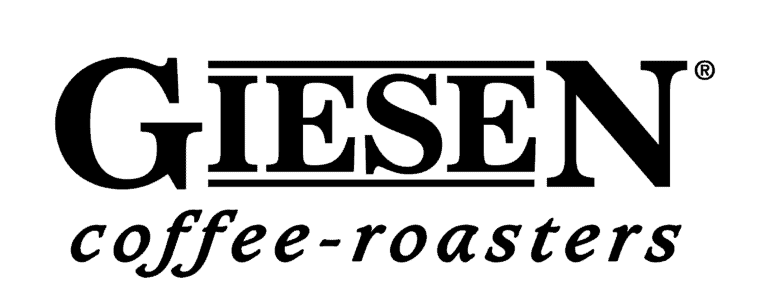
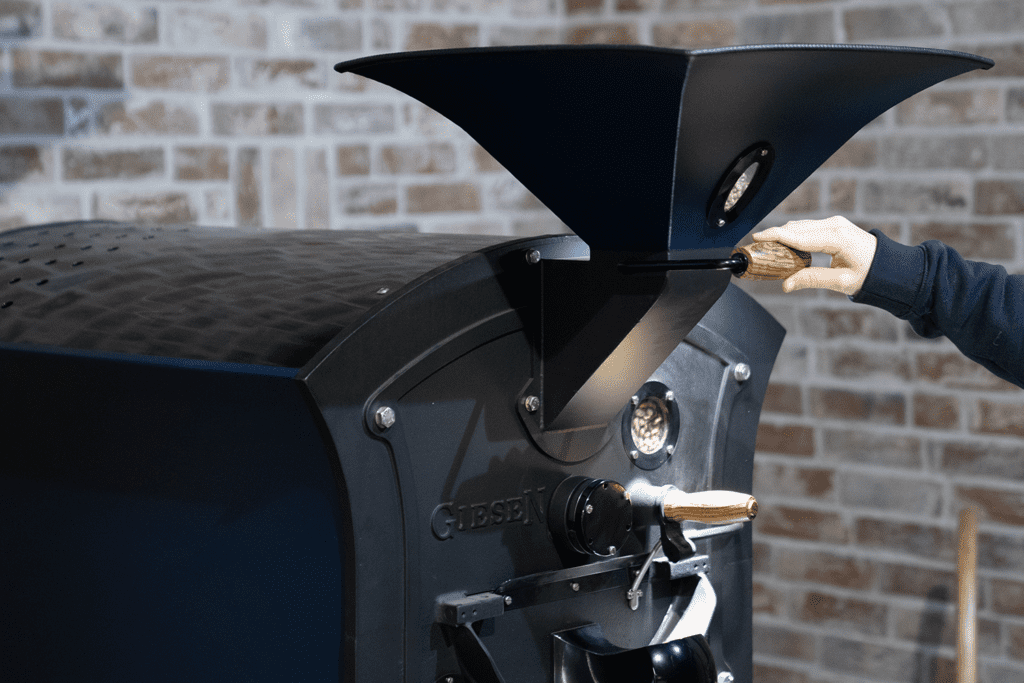

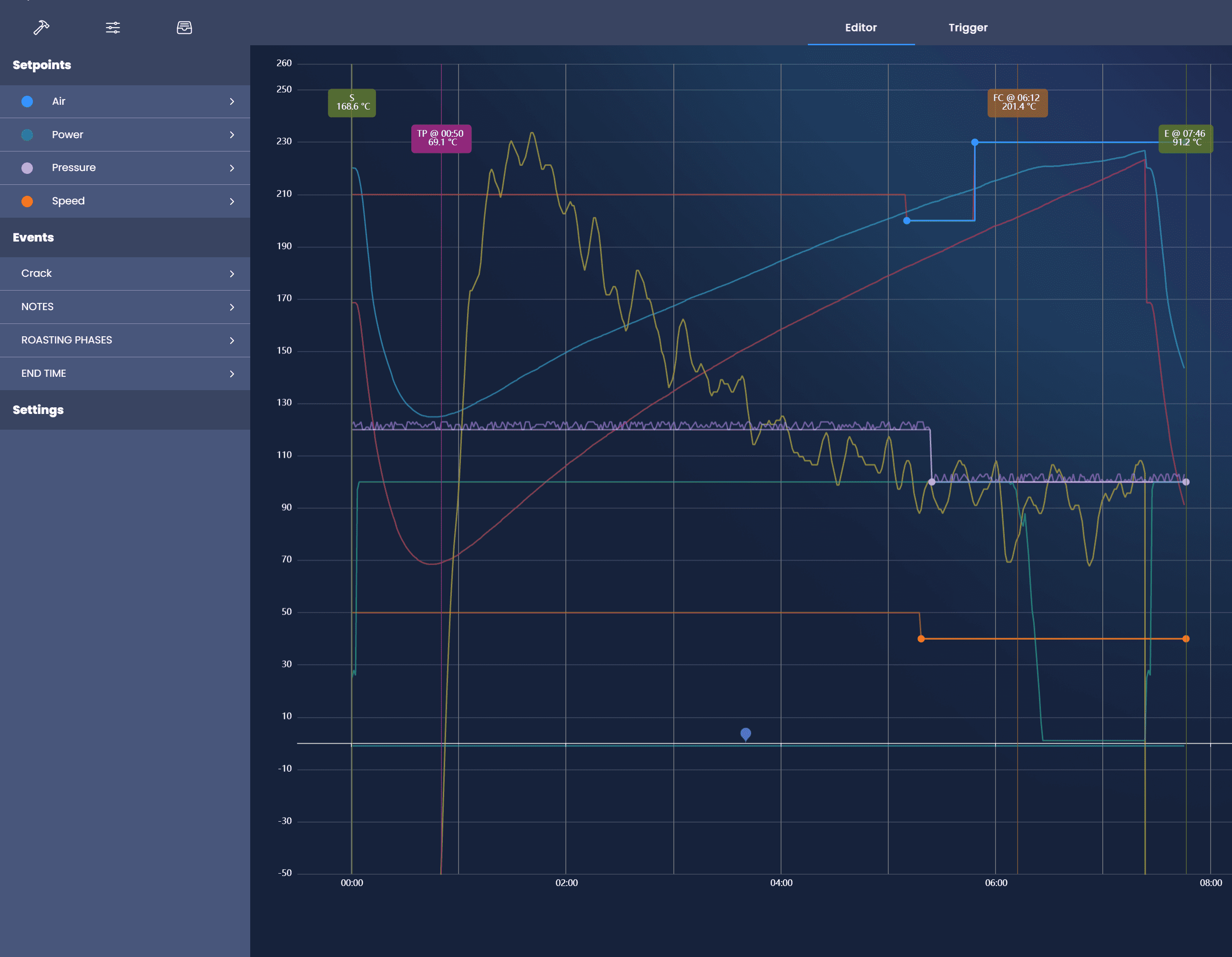

This Post Has 3 Comments
Hi sir
We have the Giesen Roaster W15. And when we download the update, and try to log in it’s showing an error message “you are at your session limit”.
What shall I do to login again
Thank you
Don Sebastian
+97333653381
Hello Don Sebastian,
In the future it would be best to email to profiler@giesen.com but for a session limit you can do the following:
1. Open my.giesen.com in your browser
2. Navigate to ‘Profiler’
3. Scroll all the way down and delete your session
4. Now you can log in again