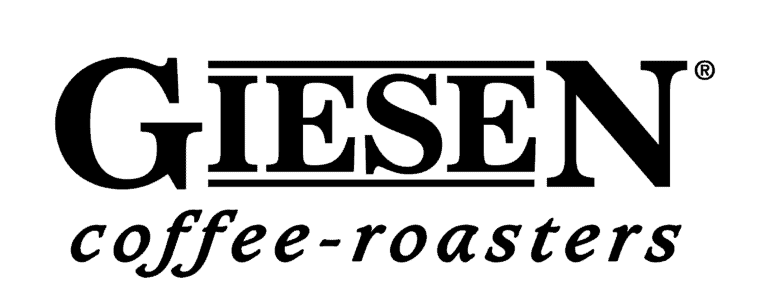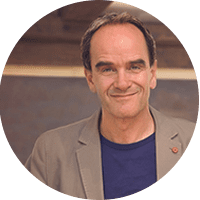Days
Hours
Minutes
Seconds
Das monatliche Giesen Webinar
Nehmen Sie an diesem einmaligen monatlichen Webinar mit Willem Boot und David Sutfin teil. Es geht um Themen wie das perfekte Profil und wie man es erreicht, zusammen mit Live-Röstungen und der Erkundung der Eigenschaften und Funktionen unserer Kaffeeröster und der dazugehörigen Ausrüstung.
Kalender
27/08/2021 09:00 PST - 18:00 CET
Rösttrends für die Zukunft
24/09/2021 09:00 PST - 18:00 CET
Dunkel rösten, nicht verbrennen
29/10/2021 09:00 PST - 18:00 CET
Berechnung des Co2-Fußabdrucks Ihrer Röstung